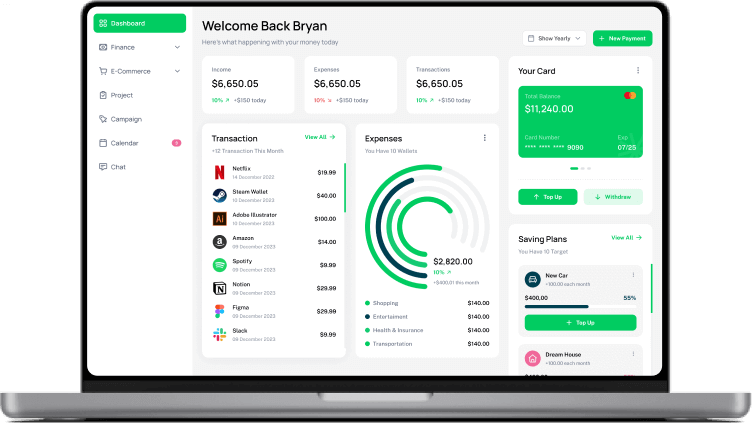CPF API
Get access to the CPF API for
check name, date of birth and registration status of individuals.
API - CPF
CPF API advantages
The CPF API provides more security and integrity for the personal data.
-
Avoid frauds
-
Automate individuals verification
-
Improve lead analysis
-
Check registration status
-
Easy to use
-
Java and C# .NET libraries
The most complete
documentation
See examples of use below.
The most complete
documentation
See examples of use below.
Through the button, access the complete documentation. Or see an example of use below.
Edit Content
Request
GET
https://api.nuv.tools/cpf/v1/{token}?cpf={cpf}&birthdate={birthdate}
token: provided for testing or after contracting.
• Size: 128
• Type: Alphanumeric
• Mandatory: true
cpf: registration number without punctuation.
• Size: 11
• Type: Number
• Mandatory: true
• Example: 12345678901
birthdate: CPF owner’s date of birth.
• Size: 8
• Type: Number
• Format: yyyyMMdd
• Mandatory: true
• Example: 19980203
Response
{
"status": "OK",
"cpf": "123.456.789-10",
"name": "JOSÉ ALVES",
"genre": "M",
"birthdate": "02/13/1985",
"status": "REGULAR",
"registrydate": "05/18/2001"
}
Edit Content
Cliente
using System;
using NuvTools.API.CPF;
namespace Company
{
public class CpfClientService
{
private readonly ApiCpfClient _apiCpfClient;
public CpfClientService(ApiCpfClient apiCpfClient)
{
_apiCpfClient = apiCpfClient;
}
public async Task> Find(CpfFilter cpfFilter)
{
var queryString = cpfFilter.GetQueryString();
return await _apiCpfClient.GetFromJsonAsync>(queryString);
}
}
}
Usage
namespace Company
{
public class Test
{
[Inject] private Company.CpfClientService CpfClientService { get; set; }
public async Task Test()
{
CpfFilter cpfFilter = new {
Cpf = "12345678910",
BirthDate = new DateTime(1,1,2001)
};
var resultCpf = await CpfClientService.Find(cpfFilter);
if(resultCpf.Succeeded)
Console.WriteLine(string.Format("CPF: {0} - BirthDate: {1}",
resultCpf.Data.Cpf,
resultCpf.Data.BirthDate.ToShortDateString()));
}
}
}
Edit Content
Client
//ARTIFACT: CpfClientService.java
package company;
public class CpfClientService
{
private final ApiCpfClient _apiCpfClient;
public CpfClientService(ApiCpfClient apiCpfClient)
{
_apiCpfClient = apiCpfClient;
}
public find(CpfFilter cpfFilter)
{
queryString = cpfFilter.GetQueryString();
return _apiCpfClient.get();
}
}
Usage
//ARTIFACT: Test.java
package company;
public class Test
{
@Inject
private Company.CpfClientService getCpfClientService(){ return auto_CpfClientService; }
private Test()
{
CpfFilter cpfFilter = new {,
Cpf = "12345678910"
BirthDate = new DateTime(1,1,2001)
};
resultCpf = await getCpfClientService().find(cpfFilter);
if(resultCpf.Succeeded)
Console.WriteLine(String.Format("CPF: {0} - BirthDate: {1}",
resultCpf.Data.Cpf,
resultCpf.Data.BirthDate.ToShortDateString()));
}
}
Edit Content
Request
GET
https://api.nuv.tools/cpf/v1/{token}?cpf={cpf}&birthdate={birthdate}
token: provided for testing or after contracting.
• Size: 128
• Type: Alphanumeric
• Mandatory: true
cpf: registration number without punctuation.
• Size: 11
• Type: Number
• Mandatory: true
• Example: 12345678901
birthdate: CPF owner’s date of birth.
• Size: 8
• Type: Number
• Format: yyyyMMdd
• Mandatory: true
• Example: 19980203
Response
{
"status": "OK",
"cpf": "123.456.789-10",
"name": "JOSÉ ALVES",
"genre": "M",
"birthdate": "02/13/1985",
"status": "REGULAR",
"registrydate": "05/18/2001"
}
Edit Content
Client
using System;
using NuvTools.API.CPF;
namespace Company
{
public class CpfClientService
{
private readonly ApiCpfClient _apiCpfClient;
public CpfClientService(ApiCpfClient apiCpfClient)
{
_apiCpfClient = apiCpfClient;
}
public async Task> Find(CpfFilter cpfFilter)
{
var queryString = cpfFilter.GetQueryString();
return await _apiCpfClient.GetFromJsonAsync>(queryString);
}
}
}
Usage
namespace Company
{
public class Test
{
[Inject] private Company.CpfClientService CpfClientService { get; set; }
public async Task Test()
{
CpfFilter cpfFilter = new {
Cpf = "12345678910",
BirthDate = new DateTime(1,1,2001)
};
var resultCpf = await CpfClientService.Find(cpfFilter);
if(resultCpf.Succeeded)
Console.WriteLine(string.Format("CPF: {0} - BirthDate: {1}",
resultCpf.Data.Cpf,
resultCpf.Data.BirthDate.ToShortDateString()));
}
}
}
Edit Content
Client
//ARTIFACT: CpfClientService.java
package company;
public class CpfClientService
{
private final ApiCpfClient _apiCpfClient;
public CpfClientService(ApiCpfClient apiCpfClient)
{
_apiCpfClient = apiCpfClient;
}
public find(CpfFilter cpfFilter)
{
queryString = cpfFilter.GetQueryString();
return _apiCpfClient.get();
}
}
Usage
//ARTIFACT: Test.java
package company;
public class Test
{
@Inject
private Company.CpfClientService getCpfClientService(){ return auto_CpfClientService; }
private Test()
{
CpfFilter cpfFilter = new {,
Cpf = "12345678910"
BirthDate = new DateTime(1,1,2001)
};
resultCpf = await getCpfClientService().find(cpfFilter);
if(resultCpf.Succeeded)
Console.WriteLine(String.Format("CPF: {0} - BirthDate: {1}",
resultCpf.Data.Cpf,
resultCpf.Data.BirthDate.ToShortDateString()));
}
}
Key benefits
The most affordable prices on the market
Pay only for what you use and still receive gradual discounts. Check the price list.
-
Requests Price per request
-
1 - 999 $ 0,10
-
1.000 - 19.999 $ 0,09
-
20.000 - 59.999 $ 0,07
-
60.000 - 199.999 $ 0,06
-
200.000+ Contact us
Get started
Ready to supercharge your business?
Grow sales and stay ahead in the competitive market by being among the first to benefit from our game-changing solutions.